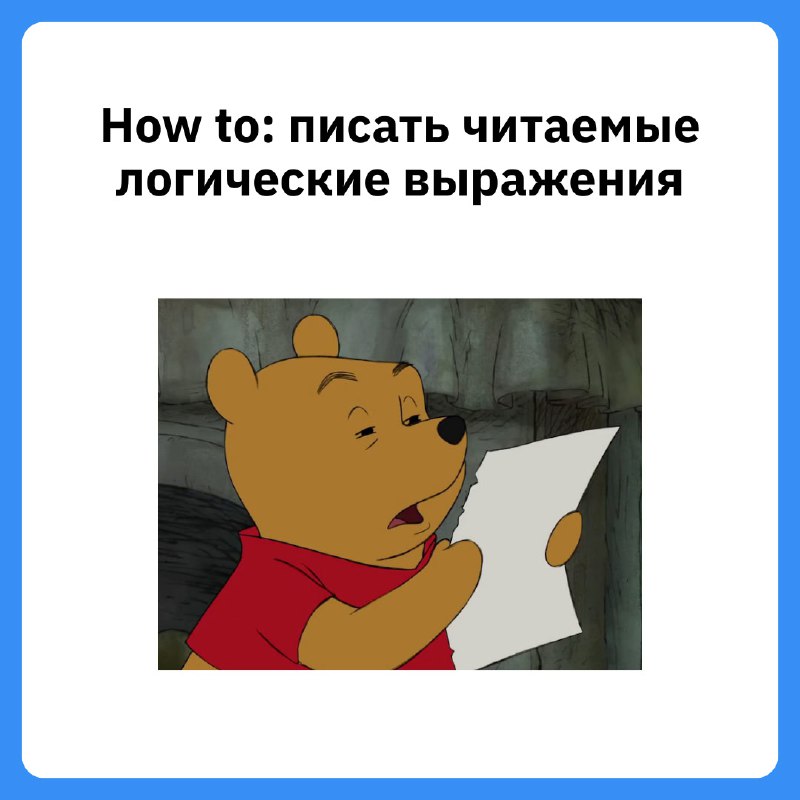tg-me.com/pyproglib/6693
Last Update:
Длинные логические выражения — бич читаемости. Вот простой пример:
if user["verified"] and event["date"] > datetime.now() and not event["full"]:
print("Here's the event signup form...")
Выглядит компактно, но читается не очень. Есть несколько способов сделать лучше.
if (user["verified"]
and event["date"] > datetime.now()
and not event["full"]):
print("Here's the event signup form...")
PEP8 рекомендует именно такой стиль — с операторами (
and, or) в начале строки.user_is_verified = user["verified"]
event_in_future = event["date"] > datetime.now()
event_not_full = not event["full"]
if user_is_verified and event_in_future and event_not_full:
print("Here's the event signup form...")
Такой подход улучшает понимание выражения до того, как вы вчитываетесь в детали.
def is_verified(user): return user["verified"]
def in_future(event): return event["date"] > datetime.now()
def not_full(event): return not event["full"]
if is_verified(user) and in_future(event) and not_full(event):
print("Here's the event signup form...")
Функции полезны, если важно сохранить short-circuit поведение (когда выражения дальше не выполняются, если результат уже ясен).
Если видите выражение вида
not (a or b) — можно применить трансформацию:# Было:
not (a or b)
# Стало:
not a and not b
Пример:
def can_only_read(user):
return not (
user["role"] == "admin"
or "edit" in user["permissions"]
)
Упростим по де Моргану:
def can_only_read(user):
return user["role"] != "admin" and "edit" not in user["permissions"]
Теперь читается проще и интуитивнее.
✅ Вывод: не бойтесь разбивать выражения, давать им имена и упрощать через логические законы. Код должен быть понятным не только компьютеру, но и людям.
Библиотека питониста #буст